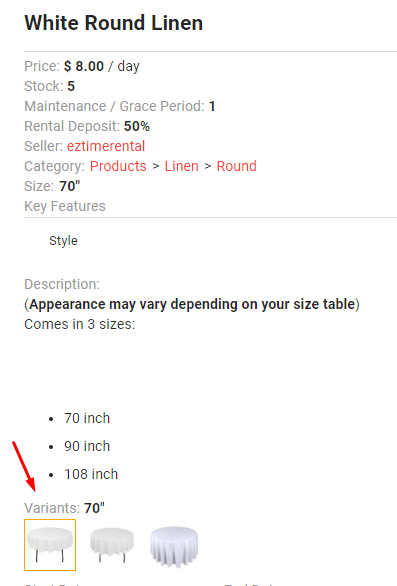Variants allow you to add a selection of the same product but for example in different sizes. You can add as many variants as you like.
- Sign in
- In your dashboard select “Inventory”
- Under that select “Products”
- Browse to find the product you want to create the variants for or create a new product.
- When on the product edit page, you will see sections “Variants” like this below:
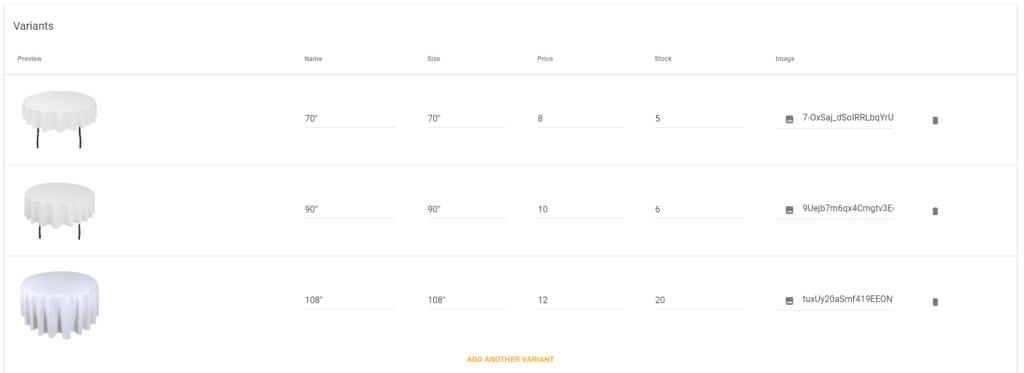
As you can see we filed in the fields to give you a sample of how to create variants.
After filling all the fields with the variations that you have remember to click the “Save” button on the bottom.
You are done, now if you go to the product page it should look like this: